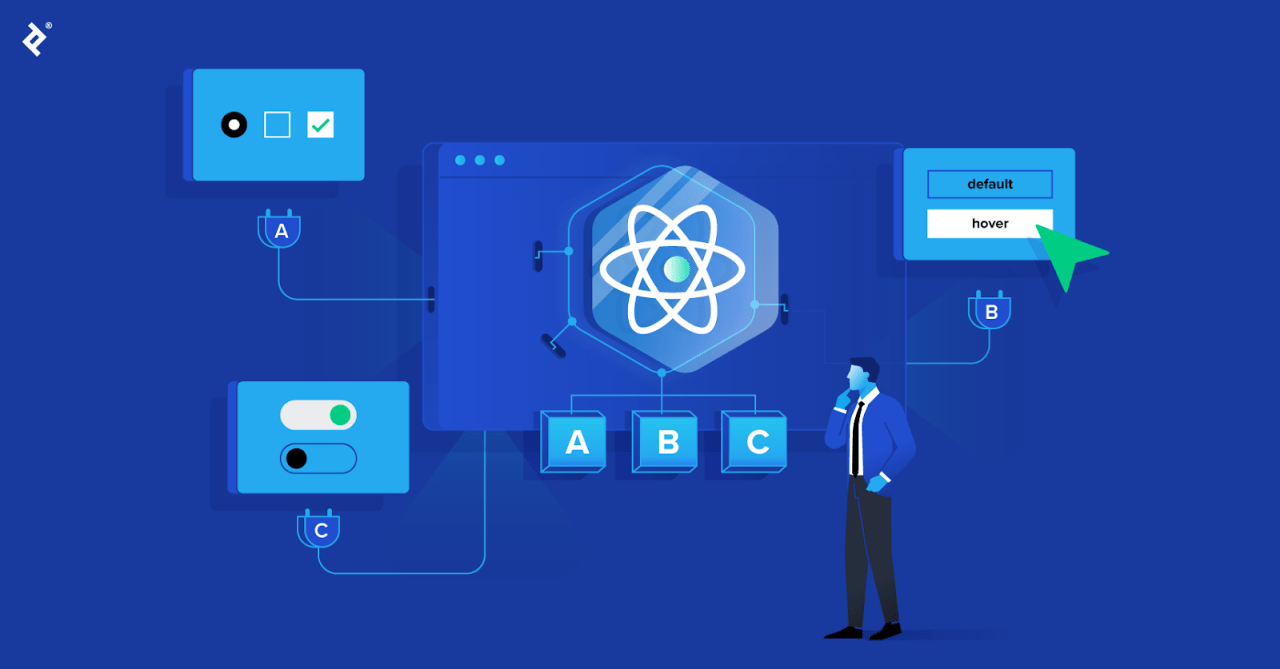In today’s digital age, smart TVs have transformed how we experience entertainment, offering access to streaming platforms, apps, and internet browsing directly from the TV screen. However, if you already own a standard LED or LCD TV without smart features, replacing it with a new smart TV can be expensive. Fortunately, there’s a cost-effective solution—an Android TV Box. With one small device, you can turn almost any television into a fully functional smart TV without breaking the bank. It’s an ideal upgrade for modernizing your living room or enhancing a secondary TV.
What Is an Android TV Box?
An Android TV Box is a compact media streaming device that operates on Google’s Android operating system. It connects to your TV via an HDMI port and to the internet using Wi-Fi or Ethernet. Once connected, it unlocks access to thousands of apps through the Google Play Store, including YouTube, Netflix, Amazon Prime Video, Disney+, and many more. Functioning like a mini-computer, the Android TV Box allows you to stream movies, browse the web, play games, and even use voice commands through a dedicated remote. It’s a simple yet powerful way to give your old TV a smart makeover.
Why Choose the Xiaomi TV Box S (2nd Gen)?
Among the many Android TV Box options available, the Xiaomi TV Box S (2nd Gen) stands out as a top choice in 2025. This device features Google TV, a more refined and personalized version of the Android TV interface, making navigation smoother and more user-friendly. It supports 4K Ultra HD resolution with HDR, delivering a vivid and immersive viewing experience. Powered by a quad-core processor, it includes 2GB of RAM and 8GB of internal storage, ensuring fast performance and quick access to your favorite content. Additionally, the built-in Google Assistant lets you control apps, search for content, and manage smart home devices using just your voice. Chromecast is also integrated, allowing seamless casting from your smartphone or tablet. If you’re looking for a reliable, future-proof Android TV Box, the Xiaomi TV Box S (2nd Gen) is a smart investment.
What You Need to Get Started
To set up an Android TV Box like the Xiaomi TV Box S (2nd Gen), you only need a few essentials. First, ensure your television has at least one HDMI port. You’ll also need a stable internet connection—either via Wi-Fi or Ethernet—for smooth streaming. Most Android TV Boxes come with a remote control, a power adapter, and an HDMI cable. Once you have everything, setup is quick and easy. This makes it accessible even for users with limited technical knowledge.
How to Set Up Your Android TV Box
Installing an Android TV Box is straightforward. Start by connecting one end of the HDMI cable to the box and the other end to your TV’s HDMI port. Plug in the power adapter and turn on your TV. Use your TV’s remote to change the input source to the HDMI port you just connected. When the device powers on, follow the on-screen instructions to pair the remote, select your language, and connect to your Wi-Fi network. Next, sign in to your Google account to access the Google Play Store. From there, you can download all your favorite streaming apps and begin personalizing your home screen. Voice control and casting features can also be enabled during setup for an even smarter experience.
Key Features to Look for in an Android TV Box
When choosing the right Android TV Box, certain features can enhance your viewing experience. A minimum of 2GB RAM and 8GB internal storage is recommended for smooth app performance. Support for 4K resolution and HDR is essential for modern TVs. Devices with dual-band Wi-Fi or Ethernet ports ensure stable, buffer-free streaming. Bluetooth compatibility is also useful for pairing wireless headphones, game controllers, or keyboards. Finally, opting for a Google-certified device ensures access to the full Google Play ecosystem and regular software updates. The Xiaomi TV Box S (2nd Gen) checks all of these boxes, offering a complete and reliable entertainment experience.
Can You Use an Android TV Box with an Older TV?
Yes, most televisions from the past 10–15 years include at least one HDMI port, which is all you need to connect an Android TV Box. For much older TVs that only have RCA inputs (the red, white, and yellow cables), you can use an HDMI-to-RCA converter to make it compatible. This flexibility makes Android TV Boxes one of the most inclusive and versatile solutions for upgrading any TV, regardless of age or brand.
Tips for the Best Smart TV Experience
To make the most of your Android TV Box, there are a few helpful tips. Using a wired Ethernet connection can greatly improve streaming quality, especially for 4K content. A wireless keyboard or air mouse can simplify navigation and text input. It’s also a good idea to regularly clear your app cache to keep the system running smoothly. Additionally, you can enable screen mirroring to cast videos, music, or photos from your smartphone directly to your TV. Advanced users may want to explore apps like Kodi or Plex, which turn your device into a customizable media center for local and online content.
Where to Buy Android TV Boxes in Bangladesh
If you’re in Bangladesh, you can find Android TV Boxes at trusted tech retailers like Star Tech, as well as other electronics stores across the country. Brands like Xiaomi, Realme, T95, and NexSmart offer various models to suit different budgets and needs. The Xiaomi TV Box S (2nd Gen) is widely available and offers excellent value for its features. Many local retailers also provide online shopping options with home delivery and customer support.
Final Thoughts
Upgrading your regular TV with an Android TV Box is a simple, budget-friendly way to unlock the benefits of smart technology. The Xiaomi TV Box S (2nd Gen), in particular, provides a seamless and powerful experience with 4K streaming, Google TV, voice commands, and a wide selection of apps. Whether you’re watching your favorite shows, listening to music, or casting from your phone, this compact device can turn any TV into a modern entertainment hub. So if you’ve been holding off on buying a smart TV, now is the perfect time to make the switch—with just one small device, you can enjoy all the features of a premium smart TV at a fraction of the cost.